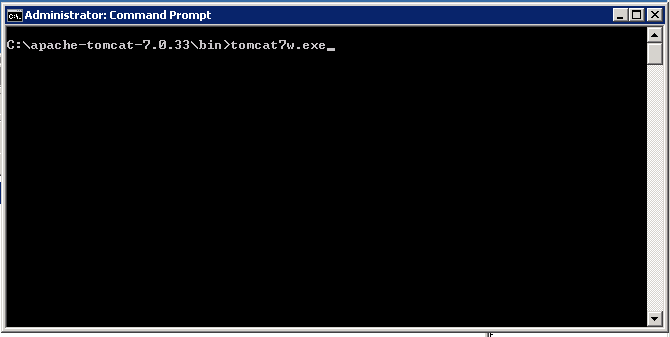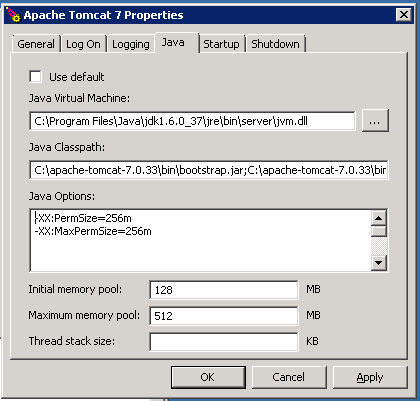java.lang.OutOfMemoryError: PermGen spaceAssumption: Windows Service
To correct the problem, just adjust the default memory and Perm Gen space allocated in Tomcat 7.
To correct the problem, just adjust the default memory and Perm Gen space allocated in Tomcat 7.
Start the service config tool "tomcat7w.exe:
Change the Java Options:
Switch to the Java tab:
Restart the service.
Test your application
References:
Change the Java Options:
Switch to the Java tab:
- Change the “Initial Memory pool” to 128
- Change the “Maximum memory pool” to 512
Add the follow two lines to the Java options
--XX:PermSize=256m
--XX:MaxPermSize=265m
Restart the service.
Test your application
References:
- http://www.grails.org/FAQ
- http://tomcat.apache.org/tomcat-7.0-doc/windows-service-howto.html